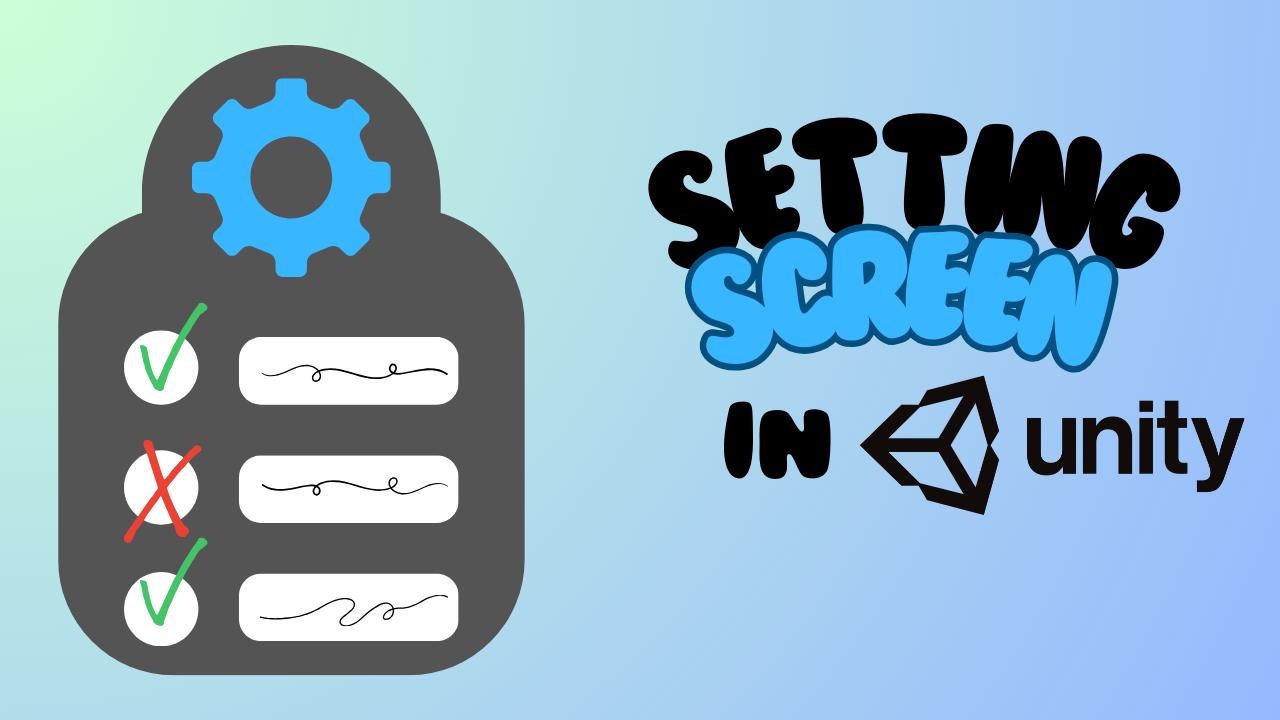Select Indicator
- Create a new 'canvas'
- Give it a image
- Copy this image (5 times)
- And put them next to each other
- Copy every image and overlapse it with the image you want to see when its selected or active
- Create an empty object and add the MenuSelector.cs script
- Add only the images you want to show when it's active
- Add the function to a button
- and drag the object that holds the script into the new created function
- Go to "No Function" and open MenuSelector and search for 'SelectNextItem' for going further or 'SelectPreviousItem' to go back
- Now do the same thing for the other buttun but do the opposite
Make sure the image you want to see when active or selected is overlapsing the background image. You can change this by putting the active image under the background image in the hierarchy.