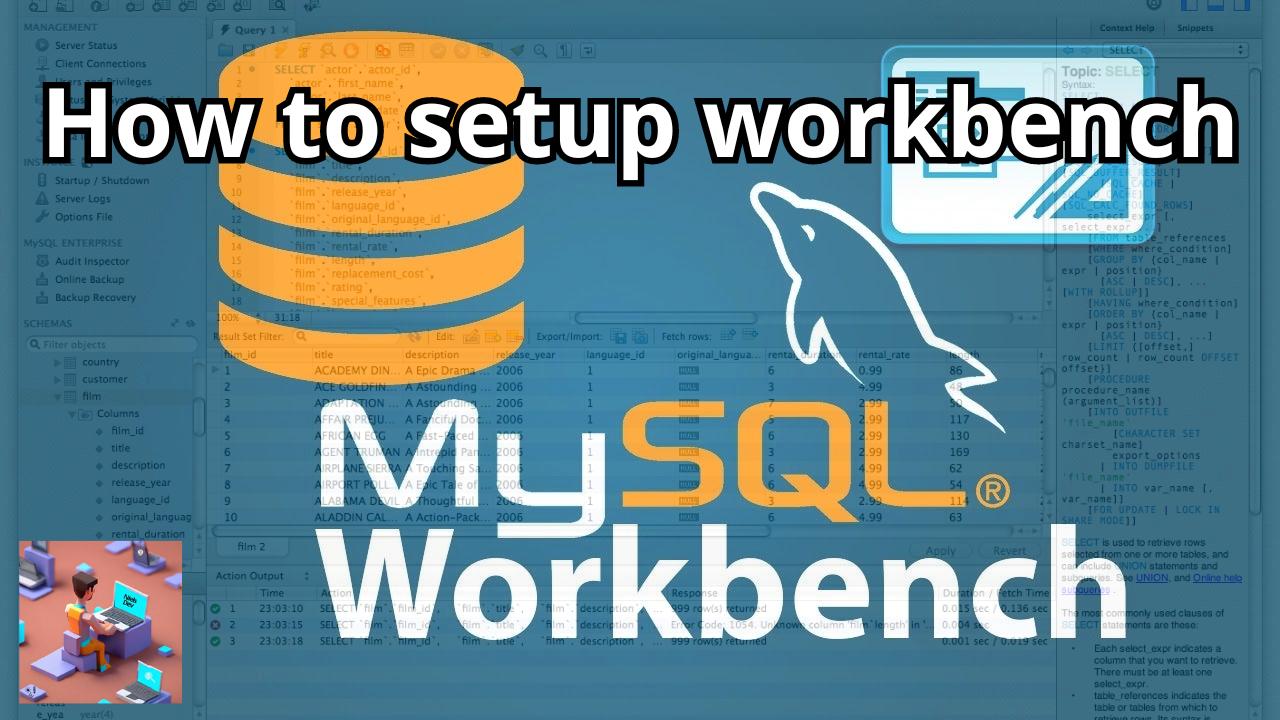mySQL setup (XAMPP)
Installation guide
Download XAMPP
- Google for XAMPP.
- Select the “Download” link from the Apache friends website.
- Download version 8.0.30.
*XAMPP is available for several operating systems, but for this one course, Windows 10 or 11 is recommended
Install XAMPP
- Open the executable.
- Depending on the settings of your Windows environment, you will receive the following: warning; accept this.
- After the warning the installation wizard will appear, click on next.
- Select the components you want to use from XAMPP, for this course these are the Apache and MySQL servers, and the PHP programming language.
- Select the folder for installation. Due to restrictions in Windows this must be done in the root folder will be saved. If your OS is on the C:\ drive then select
C:\xampp
- Select the language, English is recommended here.
- Deselect the “learn more Bitnami option”.
- Click next to start the actual installation.
- Wait for the installation to complete.
- During the installation you may receive the following security alert. Allow connections to be made from a private network to XAMPP.
- Complete the installation and launch the XAMPP Control Panel.
First use of XAMPP
- Open the XAMPP Control Panel.
- Start the MySQL module.
- Allow connections to be made from a private network to MySQL.